Navigation and the 3-click Rule
Navigation
Moodle
Moodle course design is flat. A course menu is not available, and all the content, assignments, discussions, and assessments are grouped together by week or topic. Students scroll down the main course page to the current week or topic and then click on the link to a file to view the content. A folder can be used to organize multiple files to prevent a lot of scrolling.
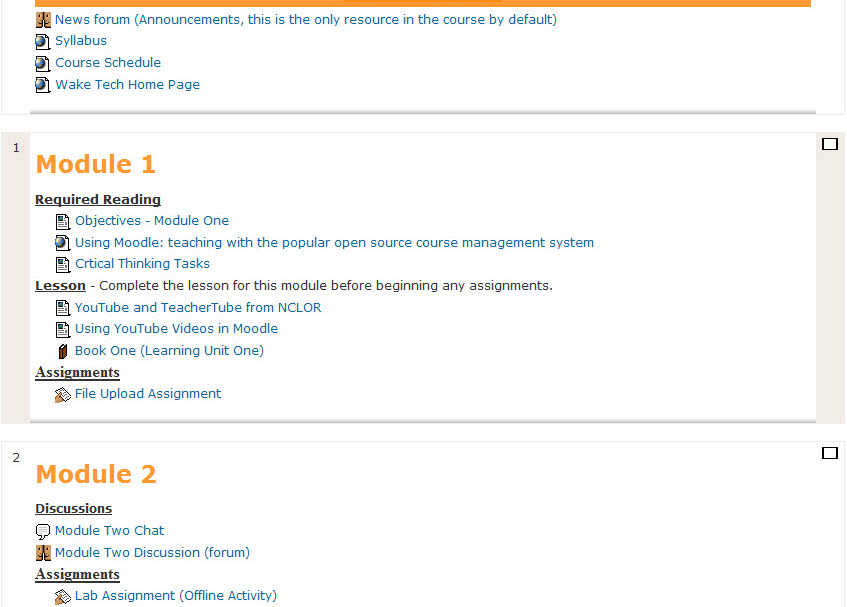
Breadcrumb Trails and the Three-Click Rule
Breadcrumb navigation, also referred to as a breadcrumb trail, locates the current page in the context of a navigation path.
Simple navigation adds clarity to your course layout. It should never take more than three clicks to get to any file or folder or to return to the home page. Remember that not all visitors click with a mouse. Adhering to the three-click rule helps set students up for success and creates an easily accessible environment for users who rely on their keyboard to navigate rather than a mouse. Simple navigation is a critical element of accessible course content for all students.
Examine the breadcrumbs for this section of the course. It takes less than two clicks to reach the home page.
![]()
Background Colour
Font Face
Font Kerning
Font Size
Image Visibility
Letter Spacing
Line Height
Link Highlight
Text Colour