How to Structure a Moodle Page
Adding Structure to Pages in a Learning Management System
Text in any form that is longer than a few paragraphs requires some type of structuring to make it more concise and easier for learners to understand. The easiest way to do this is to use headings and other real formatting elements to create logical hierarchy and divisions between paragraphs. True headings are more than just bold, enlarged, or centered text; they are structural elements that order a document. The levels created by real formatting with headings and lists also provide a meaningful sequence to users of assistive technologies.
Adding Structure in Moodle
In Moodle, it is important to recognize that formatting should not be copied and pasted from Word documents directly to the Moodle text editor. When copying and pasting content from a Word document, use the Paste from Word feature.

Word formatting will be removed, and structure can then be added in the Blackboard text editor.
-
Highlight the title or topic heading text.
-
Click the Format list arrow to reveal the style options.

-
Select the Heading 1 style.
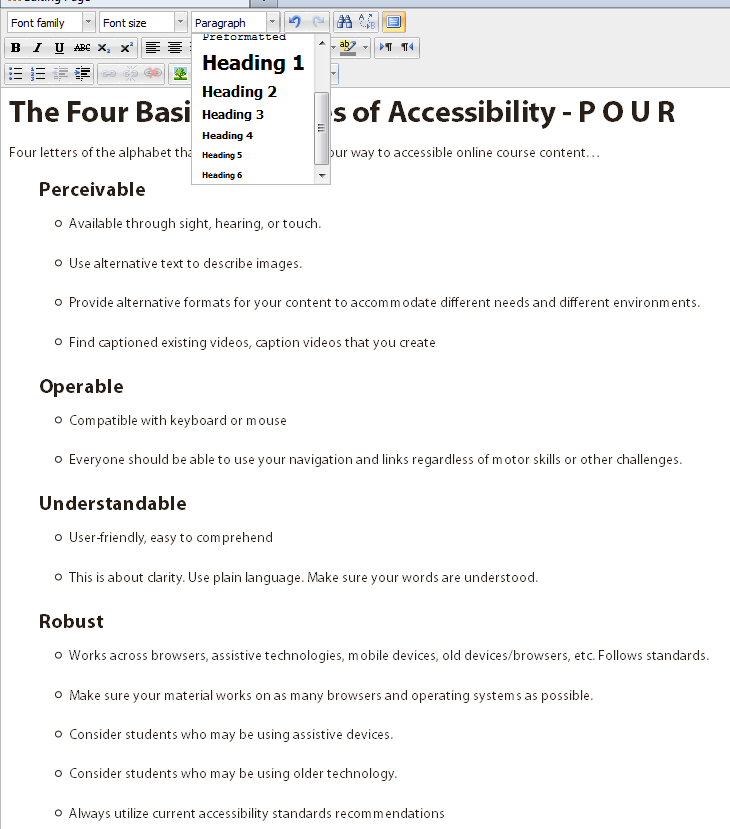
- Continue adding heading styles as needed to build the appropriate page structure.
- Use the Save and Return to Course or Save and Display buttons to save your changes.
Background Colour
Font Face
Font Kerning
Font Size
Image Visibility
Letter Spacing
Line Height
Link Highlight
Text Colour