How to Create a Hyperlink in Moodle
Create a Hyperlink in Moodle 2.5
-
Craft a well-formed hyperlink that shows: Where? Why? What will happen?
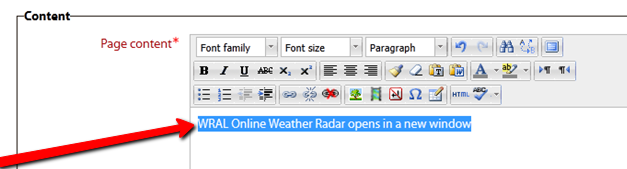
-
Right-click the text and select Insert/Edit Link or click the insert/edit button in the third row of the tool bar.

-
Add the Link URL web address.

-
In the Target Text box select Open in New Window.
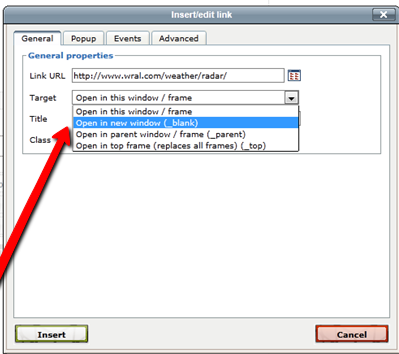
-
Select Insert.

-
The new active link is blue. Also make the URL available as plain text.
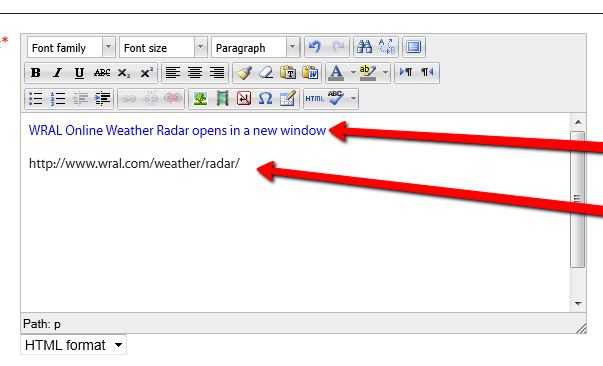
Background Colour
Font Face
Font Kerning
Font Size
Image Visibility
Letter Spacing
Line Height
Link Highlight
Text Colour